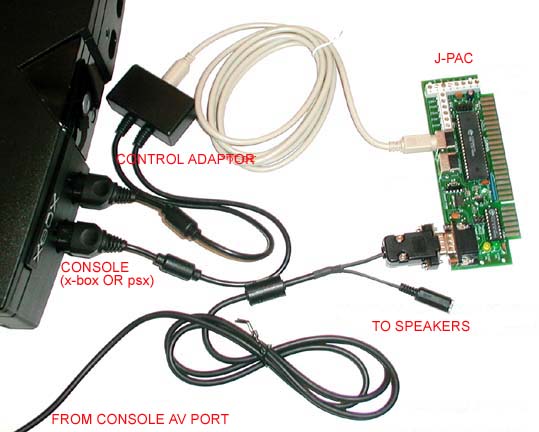Includes a sync separator chip (inside the D-Plug housing)
This adaptor is also the correct type for use with multi-frequency monitors which have a VGA plug (eg W-G D9500). These monitors should be connected direct to this adaptor in all cases, even if you have a J-PAC.
To connect an X-Box to a JAMMA cabinet you need the following items:
X-Box Controls Adaptor
X-Box to J-PAC cable
J-PAC ( see our main order page for this item)
IMPORTANT INSTALLATION INSTRUCTION: When connecting this cable to the J-PAC you need to remove all of the frequency jumpers (ie 15, 25, 31) on the J-PAC, which allows all signals to pass through. Only later J-PAC boards have this facility. On older J-PAC boards you will need a replacement chip to enable this function. Please email for details.
- Install the J-PAC as described on the J-PAC installation page and remove the red jumpers. You will need a PC to connect it to, for setting up.
- You will need to connect buttons 4-6 to the white screw terminals on the J-PAC as described. Its not practical to use the console adaptors with a cabinet with less than 6 buttons.
- You will need to map your controls as required. To do this, decide which console control you want to assign to each physical button or joystick switch. Make a list of each and look at the table above to determine which keycode each button needs to be set to.
- Using the keycodes from the table above, enter these into the WinIPAC program on the PC, to set up each J-PAC connection for the required keycode.
- Note you can use shifted codes, where Start1 (by default) is pressed, and then each other butotn sends a secondary code. The shifted codes are useful for console controls such as "Back" which are not used diring gameplay.
The picture below shows a complete X-Box to JAMMA setup.